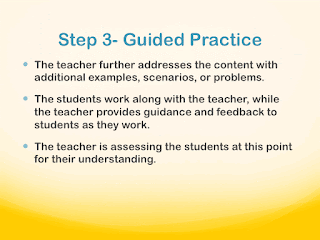Nearpod is an app that can be used on many platforms.
It will work with Android, iPad, iPhone, iPod Touch, Nook HD,
Chrome, Apps for Windows. With a device in their hands, students are
able to move through teacher-directed or self-directed interactive
presentations. Immediate feedback on assessments and polls increases buy-in.
Interactive features make it possible to deepen the learning during direct
instruction; assigning presentations as self-paced assignments empowers
students. The site provides real-time results and reports to monitor
student progress and modify instruction. Nearpod support is extensive for all
users. The company wants teacher feedback and offers regular webinars and
updates on new features. The presentations provide opportunities for
skill development across the curriculum and multiple ways to improve student
learning. Students can see immediate results when they draw on a map, respond
to a poll question, or take a multiple-choice quiz. In addition, students can
review key concepts when they watch videos or read over
notes. Whether students draw key locations on a map of China, respond to a
poll question on tropical forests, watch a video on how to solve a quadratic
equation, review notes on the different parts of speech, or submit an
open-ended response analyzing a primary document, they're interacting with the
content in a meaningful way. For situations where direct instruction is a
necessity, Nearpod offers a fantastic way to increase student involvement. It
would be nice to see some collaborative features like a backchannel or group
annotation capabilities. Also, it would be great if students could make
presentations as well (the tool is only set up for teacher creation).
Write About This is an app that can be used only
on IPads, this might be a downfall in some schools. You can use this app
for a substitution to their daily journals. It provides the students with
a wide variety of topics to write about and they love the pictures that go
along with each prompt. The app provides many different categories such as
food, family, animals, places, hobbies, seasonal, careers, culture, etc. all
which include numerous prompts with full-color pictures. There is also a choice
to select a random prompt each day, create a prompt, and a helpful search bar
to see if a prompt is already created. They create a prompt feature is easy to
use and allows you to add your own picture, text, and voice recording. Students
can listen to recordings if the prompt is difficult for them to read. The
prompts you create are easily accessible and saved in a custom folder in the
categories tab. Once the student is done responding to their prompt they can
record audio, share it by email (you must select this choice in settings), or
publish it. The app also has a web page to provide further support using app
features, videos, and blogs with lesson ideas.
Write About This