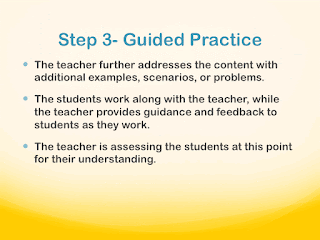Wednesday, April 13, 2016
Module 3: 21st Century Tool Review
Brainly is a fantastic app. Got a question about an assignment or class discussion? Post it and within minutes receive a clear answer from another student. If you know your stuff down cold, you can share your hard-earned knowledge by answering questions of other students. The more you answer, the more you get, like ranks from Beginner to Genius that give you instant street-cred. Brainly’s all about giving and getting the right answer. Brainly is the place to learn, for students, by students. • Free - using the app is absolutely free of charge, • Superfast - get your answers within minutes, • 24h - unlimited access no matter where and when you need it. Download Brainly and join the world's largest social learning network!
Class Cards is an easy-to-use yet extremely effective app for boosting student engagement during lessons and discussions. Based on the book I wrote by the same name, this indispensable teaching tool will put your students in the palm of your hand. After entering the names of your students—or importing a text file list of students for each class—the app will display a randomly generated list of students. You’ll see the name of the student to call upon at the top of the list and the names of the next four students to call upon below that. (Knowing who is next enables you to better meet their needs.) There's even a holding area where you can move the name of any student who would like more time to develop a response. The six score buttons displayed on the screen enable you to easily record the quality of each student's response. Cumulative scores—shown as a percentage—can be checked at any time and can even sorted from high to low so that you'll know who deserves a pat on the back and who needs a bit of encouragement. Note: A privacy screen allows you to share scores with a student without him seeing the scores of other students. An added feature is the ability to export scores to the secure ClassCardsApp.com website for viewing or printing. You can also email yourself scores for all classes or a selected class.
Module 3: Quality Questioning Realtime Board
Realtime Board was very beneficial when taking notes while reading through your chapters. This is an organized way of keeping up with all thoughts, quotes, charts and much more. I did like that there was an option that you could write a note and then cover it up with a new note. Once you got the hang of taking the notes, it was very easy to keep reading and type the important information in one area. You could move it around if necessary and also could show where two chapter tie together by placing a post-it in between two columns. I will definitely use this in my classroom for getting my lessons together for each unit.
Module 3: Quality Questioning Responses
Chapter 1: From the chart on page 8, which specific teacher behavior will you commit to for your future classroom? Why? Justify your answer. I will have to commit to allowing students wait time after the question is asked and allow wait time after the student answers the question given. This will give the other students time to understand what is being asked as well as how the question was answered. This gives all students time to understand and comprehend the lesson going on in class. It is important that you are always able to listen for questions because this is how students tell you if they are confused or curious about the specific topic being talked about.
Chapter 2: As a beginning teacher, explain how you might use this rubric in designing lessons and assessments in future work. This is a very detailed rubric not only for my students to follow but allowing me to make sure that I'm asking quality questions when teaching my lessons. This rubric gives a clear and precise concept of how to give and receive quality questions and answers. This scoring rubric has been designed for use by teachers seeking to improve the quality of the questions they pose in the classroom. As such, it is intended for self-assessment and improvement only. This rubric is generic and may be adapted by individual teachers to specific content areas and/or grade levels.
Chapter 3: Which two response ideas most resonate with your teaching style? Describe how you will implement these in your future classroom. Myself being a physical education teacher currently, I use work samples and numbered heads together. When introducing a new topic, I allow the students to answer questions about remembering information, understanding the information being taught, and how they can apply the information. I then offer the students individual practice on what was just taught. For the numbered heads together, I like to put students in groups and let each other teach themselves (peer teaching). I then hold students accountable in a cooperative learning activity (group activities). We then all review all concepts taught by giving a visual prior to testing. We then allow the students to activate prior knowledge and experience at the beginning of a new lesson or unit.
Chapter 4: Now bring your thinking to your future classroom. Explain how you might set these norms in your own teaching. In my classroom, I would want my students to engage and ask more question about new topics. The more they ask, the more they learn and help other students learn. I will be aware of the wait time after I ask a question as well as the wait time after the student answers. This is to ensure all students understand the question being asked and you're able to think about what your peer has just said. I want my classroom to be open for discussion at any time. They need to be able to make comments to each other digging in to what they are all trying to learn and grasp.
Chapter 5: As a new teacher, which of these responses do you think will prove most challenging in your classroom? Explain how you will purposefully implement this challenging approach. I think that the follow-up question to "correct" student's answers will be trying at time but it's doable. Making sure you ask the right follow up question is crucial because it clears up any concern about the students making the connection. This is very important because this ensures that students can expand or extend thoughts, going deeper or making new connections with their peers.
Chapter 2: As a beginning teacher, explain how you might use this rubric in designing lessons and assessments in future work. This is a very detailed rubric not only for my students to follow but allowing me to make sure that I'm asking quality questions when teaching my lessons. This rubric gives a clear and precise concept of how to give and receive quality questions and answers. This scoring rubric has been designed for use by teachers seeking to improve the quality of the questions they pose in the classroom. As such, it is intended for self-assessment and improvement only. This rubric is generic and may be adapted by individual teachers to specific content areas and/or grade levels.
Chapter 3: Which two response ideas most resonate with your teaching style? Describe how you will implement these in your future classroom. Myself being a physical education teacher currently, I use work samples and numbered heads together. When introducing a new topic, I allow the students to answer questions about remembering information, understanding the information being taught, and how they can apply the information. I then offer the students individual practice on what was just taught. For the numbered heads together, I like to put students in groups and let each other teach themselves (peer teaching). I then hold students accountable in a cooperative learning activity (group activities). We then all review all concepts taught by giving a visual prior to testing. We then allow the students to activate prior knowledge and experience at the beginning of a new lesson or unit.
Chapter 4: Now bring your thinking to your future classroom. Explain how you might set these norms in your own teaching. In my classroom, I would want my students to engage and ask more question about new topics. The more they ask, the more they learn and help other students learn. I will be aware of the wait time after I ask a question as well as the wait time after the student answers. This is to ensure all students understand the question being asked and you're able to think about what your peer has just said. I want my classroom to be open for discussion at any time. They need to be able to make comments to each other digging in to what they are all trying to learn and grasp.
Chapter 5: As a new teacher, which of these responses do you think will prove most challenging in your classroom? Explain how you will purposefully implement this challenging approach. I think that the follow-up question to "correct" student's answers will be trying at time but it's doable. Making sure you ask the right follow up question is crucial because it clears up any concern about the students making the connection. This is very important because this ensures that students can expand or extend thoughts, going deeper or making new connections with their peers.
Saturday, March 5, 2016
21st Century Tools
Nearpod is an app that can be used on many platforms.
It will work with Android, iPad, iPhone, iPod Touch, Nook HD,
Chrome, Apps for Windows. With a device in their hands, students are
able to move through teacher-directed or self-directed interactive
presentations. Immediate feedback on assessments and polls increases buy-in.
Interactive features make it possible to deepen the learning during direct
instruction; assigning presentations as self-paced assignments empowers
students. The site provides real-time results and reports to monitor
student progress and modify instruction. Nearpod support is extensive for all
users. The company wants teacher feedback and offers regular webinars and
updates on new features. The presentations provide opportunities for
skill development across the curriculum and multiple ways to improve student
learning. Students can see immediate results when they draw on a map, respond
to a poll question, or take a multiple-choice quiz. In addition, students can
review key concepts when they watch videos or read over
notes. Whether students draw key locations on a map of China, respond to a
poll question on tropical forests, watch a video on how to solve a quadratic
equation, review notes on the different parts of speech, or submit an
open-ended response analyzing a primary document, they're interacting with the
content in a meaningful way. For situations where direct instruction is a
necessity, Nearpod offers a fantastic way to increase student involvement. It
would be nice to see some collaborative features like a backchannel or group
annotation capabilities. Also, it would be great if students could make
presentations as well (the tool is only set up for teacher creation).
Write About This is an app that can be used only
on IPads, this might be a downfall in some schools. You can use this app
for a substitution to their daily journals. It provides the students with
a wide variety of topics to write about and they love the pictures that go
along with each prompt. The app provides many different categories such as
food, family, animals, places, hobbies, seasonal, careers, culture, etc. all
which include numerous prompts with full-color pictures. There is also a choice
to select a random prompt each day, create a prompt, and a helpful search bar
to see if a prompt is already created. They create a prompt feature is easy to
use and allows you to add your own picture, text, and voice recording. Students
can listen to recordings if the prompt is difficult for them to read. The
prompts you create are easily accessible and saved in a custom folder in the
categories tab. Once the student is done responding to their prompt they can
record audio, share it by email (you must select this choice in settings), or
publish it. The app also has a web page to provide further support using app
features, videos, and blogs with lesson ideas.
Write About This

"How does instructional design impact P-12 student learning?"
My experience with instructional design is put in play daily. Me being a physical education teacher, I demonstrate new skills while giving them precise knowledge and background. One any particular day I will show my students skills, have them tell me if they have experienced this, and then send the students off in groups to practice. I would then go around and assess them for their understanding of the new skill taught. I did my PP on direct instruction and I promote this often in my classes. As we have all gone over a lot of different instructions in this assignment, we have been exposed to many different ways of teaching. There is not a cookie-cutter way of teaching. Being a teacher has taught me that you have to give details or things could be missed. I make sure my students are being taught accurately and understanding what is also being taught to them. When you see the lightbulb go off you know you have done your job and it's so rewarding.
Wednesday, March 2, 2016
Subscribe to:
Comments (Atom)